Why?
I've written about self-hosted-media before and addressed some thoughts with YouTube.
Lately though I've had 2 use cases for offline YouTube media and I'm now
solving this problem by using pinchflat as my ytdl
solution + file system organization for use throughout my homelab.
Use Case 1
At church we use pre-recorded music to sing along to, or at least we used to, thankfully as of June 2025 we're doing live-music every week. But in the before times I would strip the audio out of song files we had purchased and then made lyric videos with the instrumental tracks. As we wanted to try new songs out we didn't want to purchase them in case they didn't work out for us to use and that ends up being a waste (church budget is very tight). So using songs available on YouTube is an easy solution, but the only way to strip the vocals and see if the song sounded right with our singers and equipment was to make the lyric video and rehearse it... Chicken or Egg problem unless we can freely try it before purchasing... So using Pinchflat we can download songs in that playlist, I can edit the files, the team can try it out, and if we like it we can use it without hitting the budget any harder than necessary.
Pinchflat syncs that playlist to a folder on my NAS that another process watches and performs the audio stripping workflow
Use Case 2
I just wrote about if-you-want-something-make-it-so-song-style which is the second use case - cutting mashups of my favorite songs on youtube and then hosting them myself for easy listening
The Setup
I run it in docker compose like practically all my other services
services: pinchflat: container_name: "pinchflat" image: "ghcr.io/kieraneglin/pinchflat:latest" ports: - "8945:8945" volumes: - "/tank/encrypted/docker/the-pit-zfs/pinchflat/config:/config:rw" - "/tank/encrypted/nas/media/downloads/pinchflat/downloads:/downloads:rw" environment: TZ: "America/Chicago" PUID: "1000" PGID: "1000" restart: unless-stopped deploy: resources: limits: memory: "4g"
The GUI
The WebUI is easy to navigate - you organize your downloads however you want with "sources", and here's how I setup the source for these mashups that I want to edit... I add them to my playlist and Pinchflat grabs them for me automatically
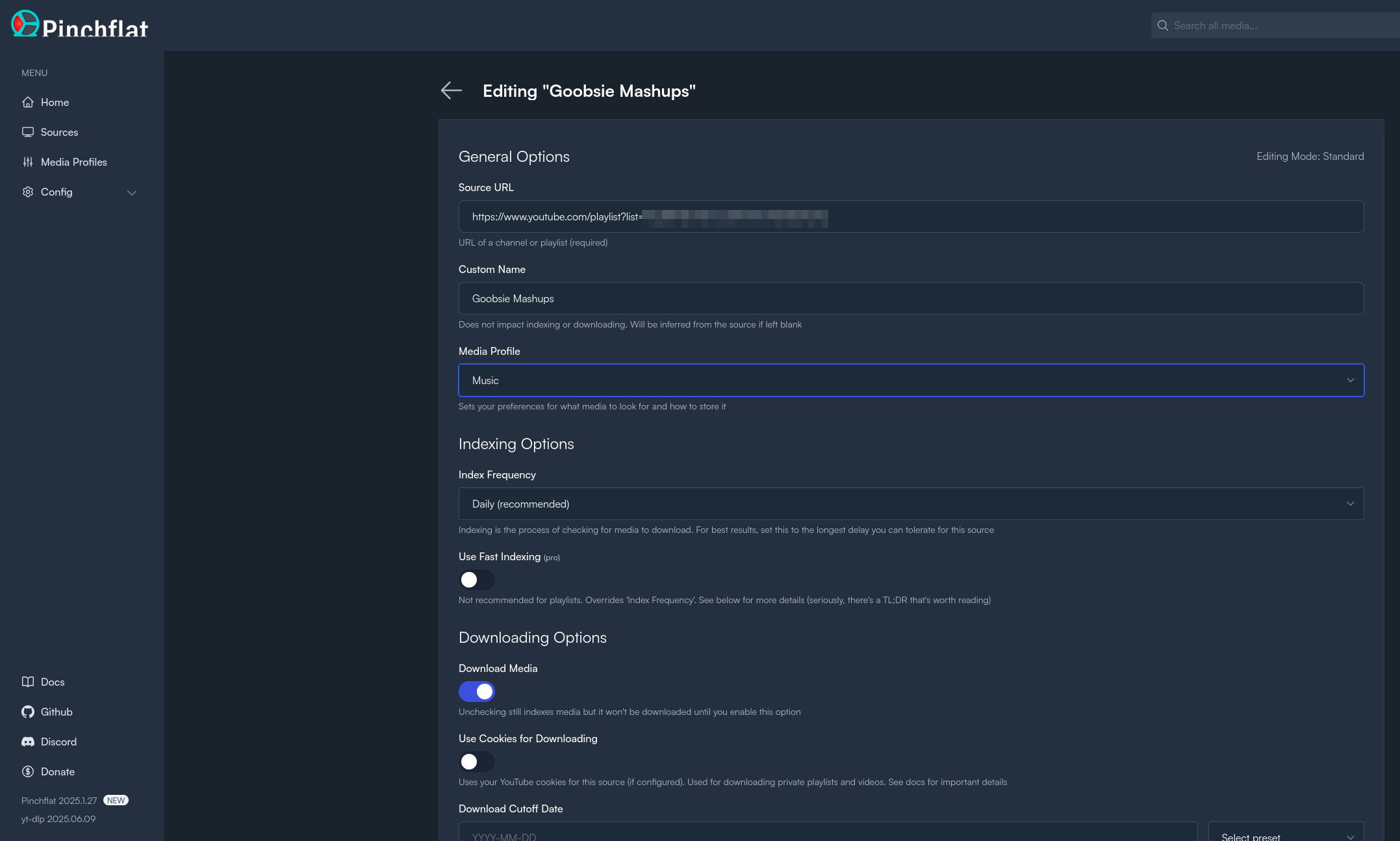
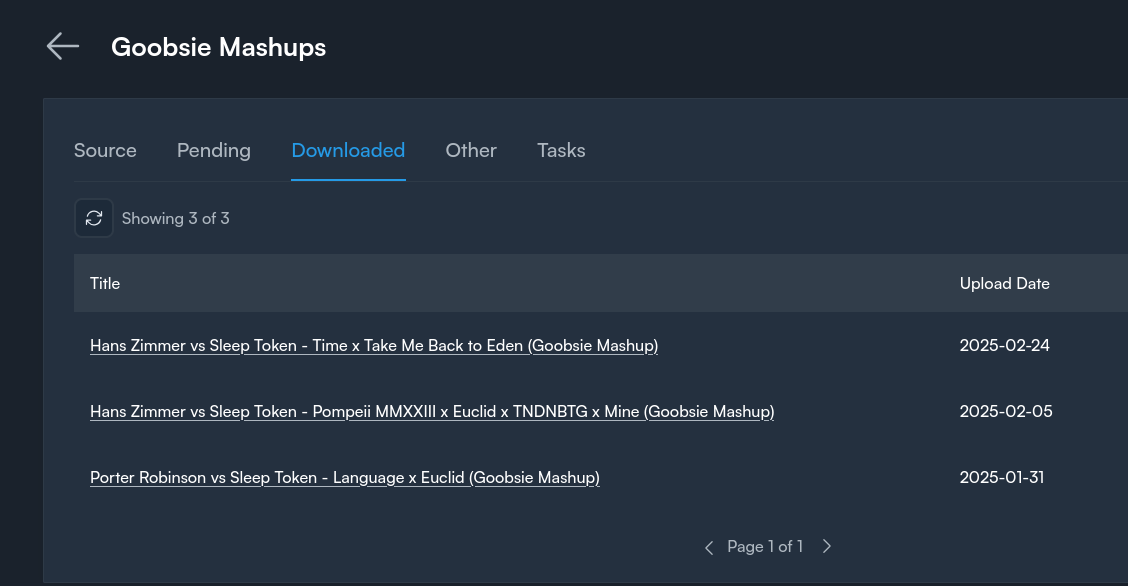
That's basically it - then as you can see in the compose file, I get the files in a folder on my NAS and from there I can edit them as I need.
Example
The church app that does the audio processing is in a compose stack with the pinchflat download directory on the host mounted in - this is how containers in different stacks can share data, by sharing a filesystem bind mount
services: olivet_watcher_app: image: pypeaday/vocal-remover-watcher container_name: olivet-youtube-watcher volumes: - /tank/encrypted/nas/media/downloads/pinchflat/downloads:/input:ro - /tank/encrypted/docker/vocal_remover_app/watcher-app/processed_mp3s:/output - /tank/encrypted/docker/vocal_remover_app/watcher-app/db:/data working_dir: /app
