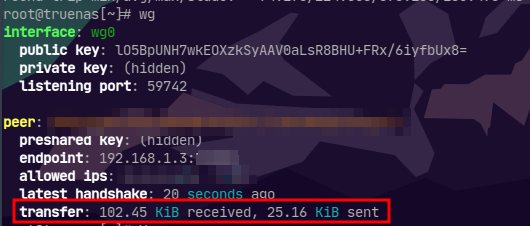Truenas-And-Wireguard
Mar 23, 2022 - ⧖ 3 minNAS
One of the most common use cases for self-hosting anything is a file share system. I have been a fan of TrueNAS for a while. I currently use TrueNAS Core at home, and plan to consider transitioning to TrueNAS Scale soon.
Blog post forthcoming on that!
VPN
I don't write a ton about homelabbing yet but one of the first things to set up whether you have a massive homelab or a little raspberry pi would be a self-hosted VPN. I have notes on wireguard here.
I finally have a need to put my TrueNAS box on my wireguard network in order to transfer files to other devices that are outside my LAN.
There is a handy tutorial on setting this up via the GUI here.
They walk you through setting up 2 tunables wireguard. One to enable the the connection and one to setup the network interface.
Next you create a Post Init script which will check that the right directories exist and will copy the wireguard config that hasn't been made yet to the proper location and finally starts wireguard.
The above is just copy/paste from the tutorial but the final step, although not super tricky, isn't the same for everyone as it depends on your wireguard config and network setup.
The final step is for you create the relevant wireguard config (see my post but I just use pivpn -a) and send that config over to your TrueNAS box!
For me this final work flow looked like this:
ssh user@vpn-server
pivpn -a
<follow prompts>
scp ~/configs/truenas.conf root@<truenas ip>:/root/wg0.conf
Bug?
The script in the tutorial for starting the wireguard service is straight forward enough however my TrueNAS box didn't get the wireguard interface up and running on reboot.
Easy enough solution:
ssh root@<truenas ip>
/usr/local/etc/rc.d/wireguard start
We can check that the interface is now working with ifconfig and should see something like the following:
wg0: flags=8051<UP,POINTOPOINT,RUNNING,MULTICAST> metric 0 mtu 1420
options=80000<LINKSTATE>
inet x.x.x.x --> x.x.x.x netmask 0xffffff00
groups: tun
nd6 options=101<PERFORMNUD,NO_DAD>
Opened by PID 1325
Gotcha!
Here's another thing I had to navigate when setting this up.
My pivpn configuration sets the endpoint for my wireguard clients to paynepride.com:<port forwarded to wireguard server>
What this means is that when I check the wireguard config for TrueNAS which is on my home network it resolves paynepride.com to the server I have running my reverse proxy.
However! My reverse proxy is not responsible for my vpn traffic and so the traffic was just getting dropped - instead I needed to change the wireguard config just for my truenas box to piont to the local address of my vpn server.
This really threw me for a loop today but is just another reminder that if you have network problems it's probably DNS...
Give her the 'ol reboot and now if I check wg I should see some traffic on my wireguard tunnel!